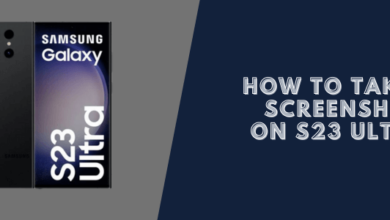How to Take a Screenshot on Moto G, Moto X, Moto E
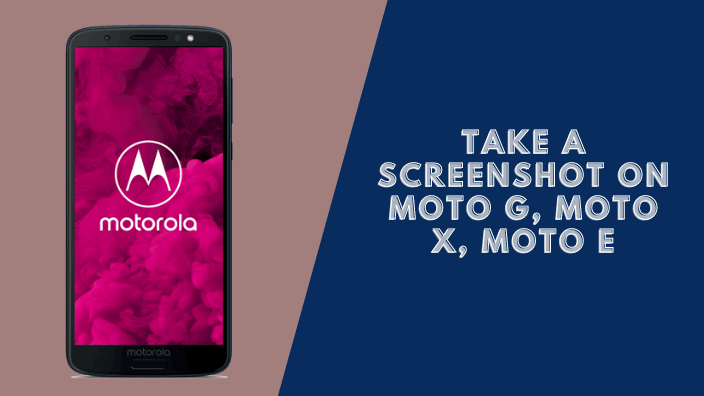
Discovering ways to take a screenshot is useful for a variety of causes. This can help you send an issue with your devices to friends and colleagues and they may help you for fixing it. Moto G is a budget-friendly Android phone that offers a lot of features for a phone of its price in this article we will show you how to take a screenshot on Moto G, X, E
Do you need any applications to take a screenshot on Motorola?
In fact, most screen capture applications require a rooted phone device. It’s rather a nuisance. So, don’t think about any applications to take the screenshot on Moto phone devices. Just use the combination keys of your device.
How to take a screenshot on Moto devices
Step 1: Go to the screenshot which you need on your Moto phone.
Step 2: Hold down the Power button and Volume down (-) button for 2 or 3 seconds at the same time. You will hear the camera shutter sound, and then the screenshot is saved into your Gallery. A new notification will show in the top bar of your device.

Step 3: Now, you can find and share the screenshot taken in Apps >> Gallery >> Screenshots to Facebook, Twitter, or Email.

We’ll edit or share your photos (optional). With most screenshots taken on the Moto E, Moto X, or Moto G, you have the option of editing them.
If you have any problems on taking a screenshot on Moto G, please let us know about it.