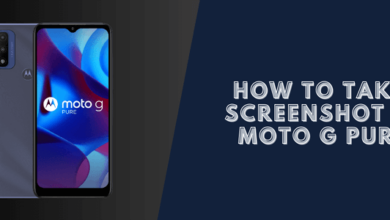How Do I Take a Screenshot of My Moto X’s Screen?

Motorola has performed an excellent job making a brand of mobile phone. If you need to share a screen capture of your special playlist, or your recent top score with someone, here’s anything you want to learn about taking a screenshot on the Moto X.
See more: How to Take a Screenshot on Moto G, Moto X, Moto E
How do I Take a Screenshot of my Moto X?
Go to the screen in which you need to take a screenshot, then hold down both the Power and Volume down buttons for a few seconds ( 3s+ ). You will here hear the camera shutter sound immediately.
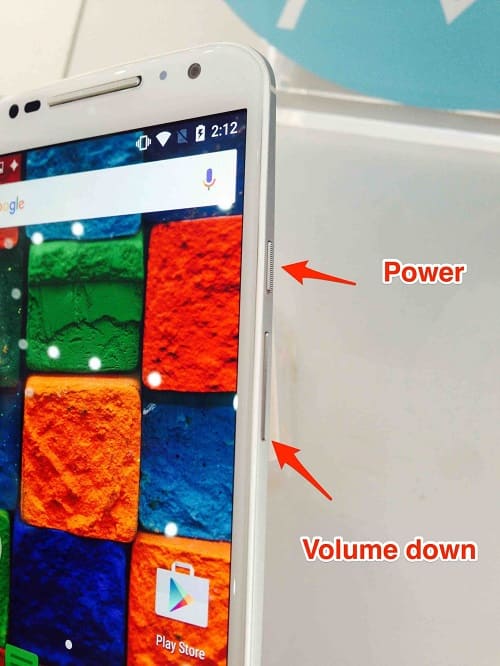
You can see the image by tapping on Photos app >> Screenshots.
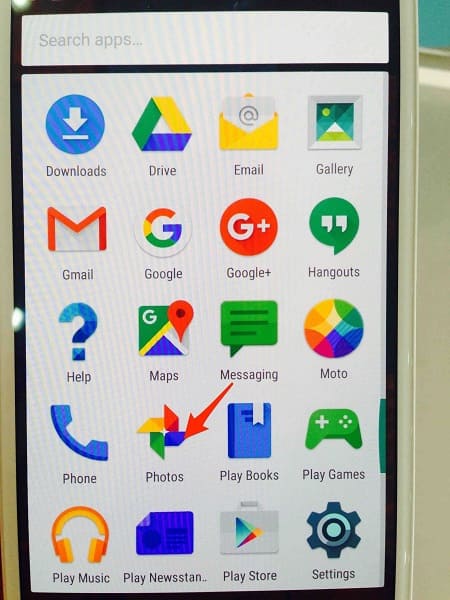
Or you also tap on the Notification
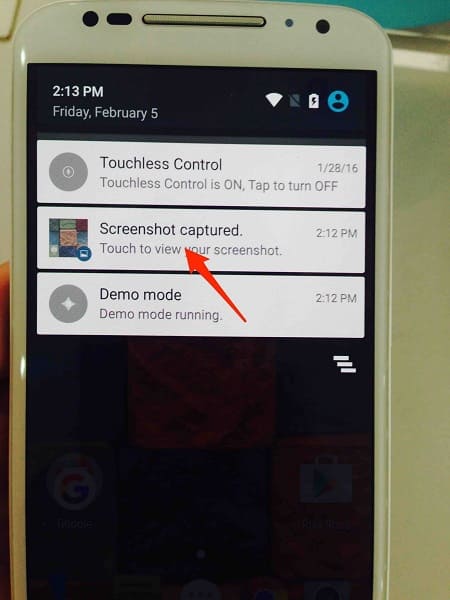
Tap on it to open and share it with your friend or share on Facebook, Snapchat,…
There you have it, just by following these simple steps you can take a screenshot of your Moto X’s screen.